Python Live Templates for PyCharm
PyCharm supports live templates—snippets that expand a short word into a code fragment with editable fields, similar to TextMate or snipmate—so you can speed up repetitive coding.
PyCharm lets you define live templates that expand a word into a snippet of code with some input fields. They work similar to textmate snippets and snipmate for vim.
You can either add your on snippets via File/Settings/Live Templates or select a region and add the text with Tools/Save as Live Template. 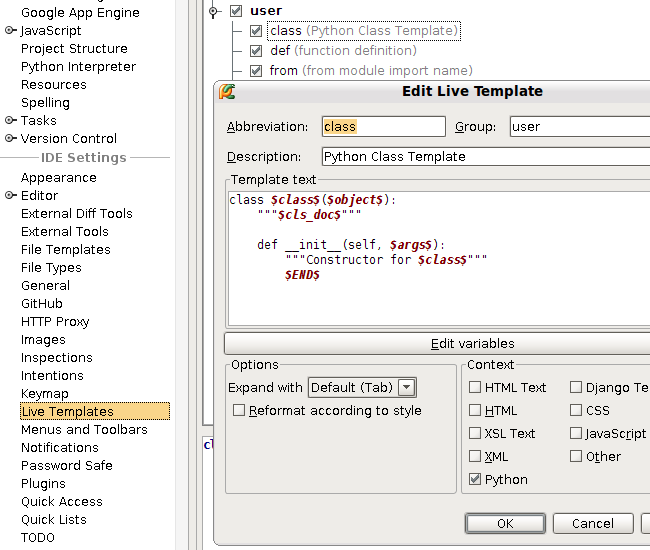
Live templates are stored in the following location:
Windows: <your home directory>\\.<productname><versionnumber>\\config\\templates
Linux: ~\\.<product name><version number>\\config\\templates
MacOS: ~/Library/Preferences/<product name><version number>/templates
If you have not defined any user templates yet, you can copy the user.xml to the templates location, otherwise you have to merge the files or add the templates by hand. You can get the templates from github/hoffmann/PyCharm-Python-Templates. Feel free to fork and add some useful templates.
